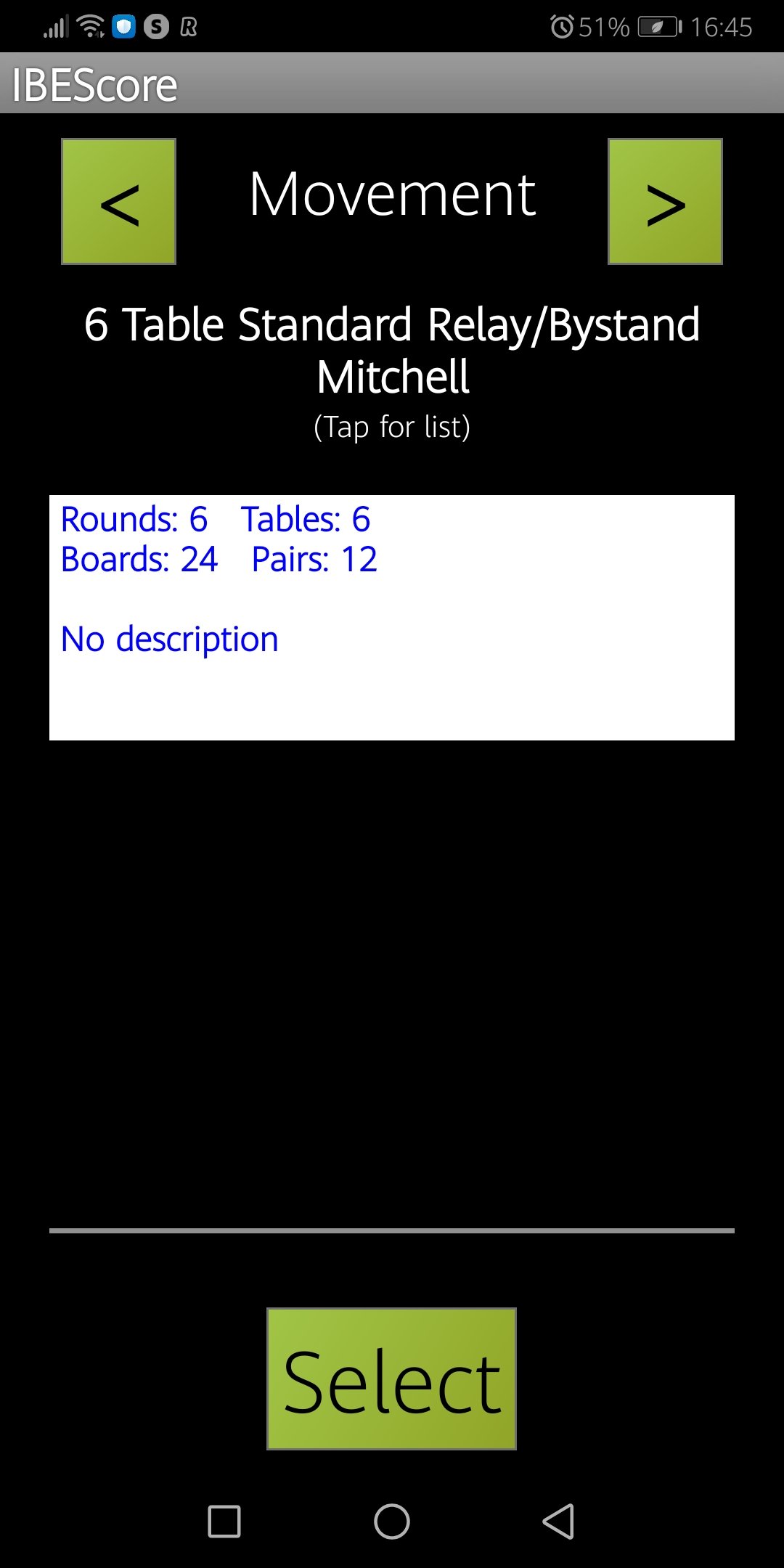Tap on the Globe then type in the
GAME CODELogin to DIRECTOR Mode
Click on the little IBEScore icon
You will need your account password. If you do not know it or have forgotten please contact your IBEScore account manager.
Click on the Director key, enter the password and click OK.![]()
Click New game
Login first with game code password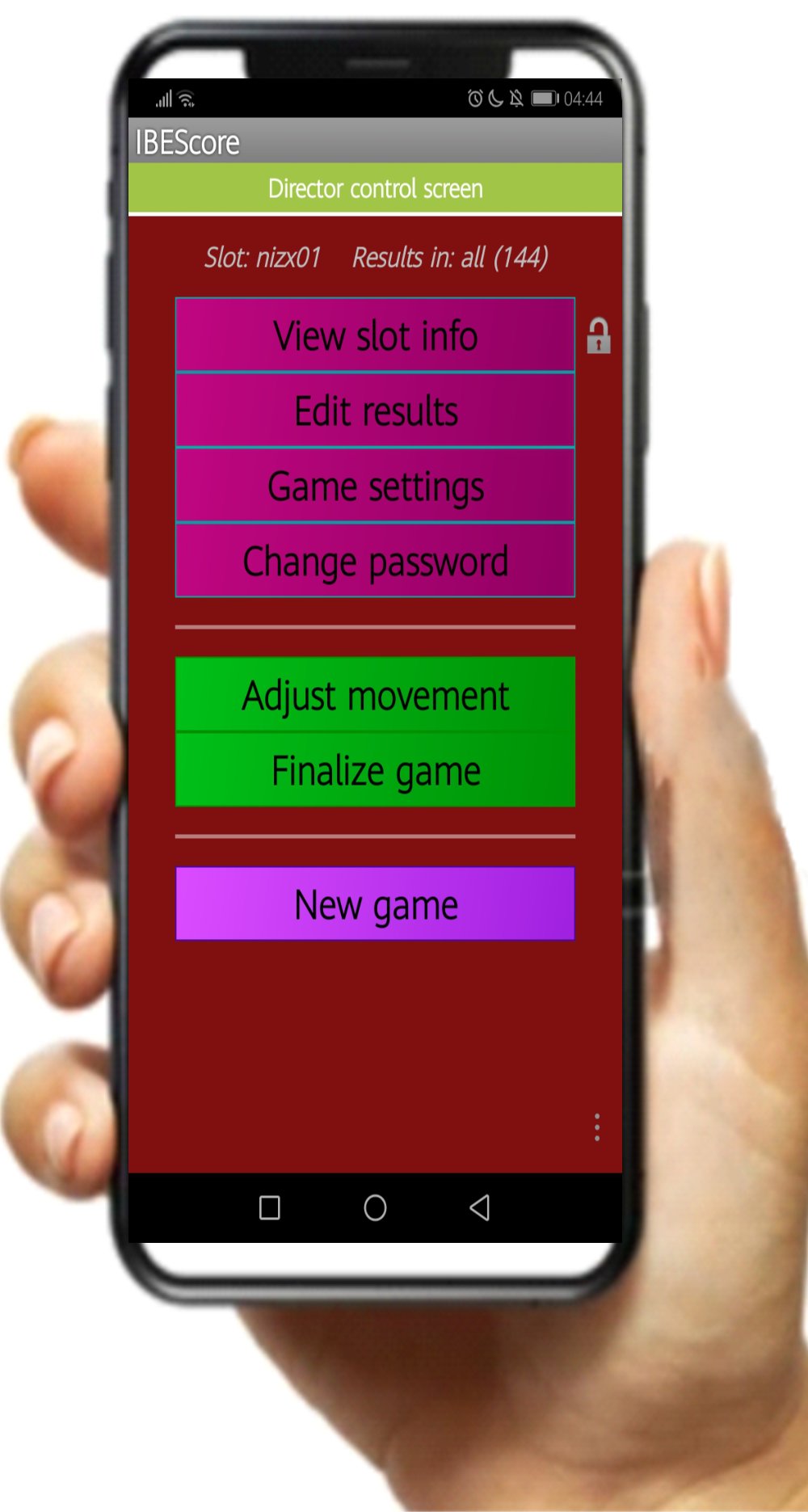
Set game parameters
Type (Pairs, Individual, Teams or Swiss), Table Numbers, Sections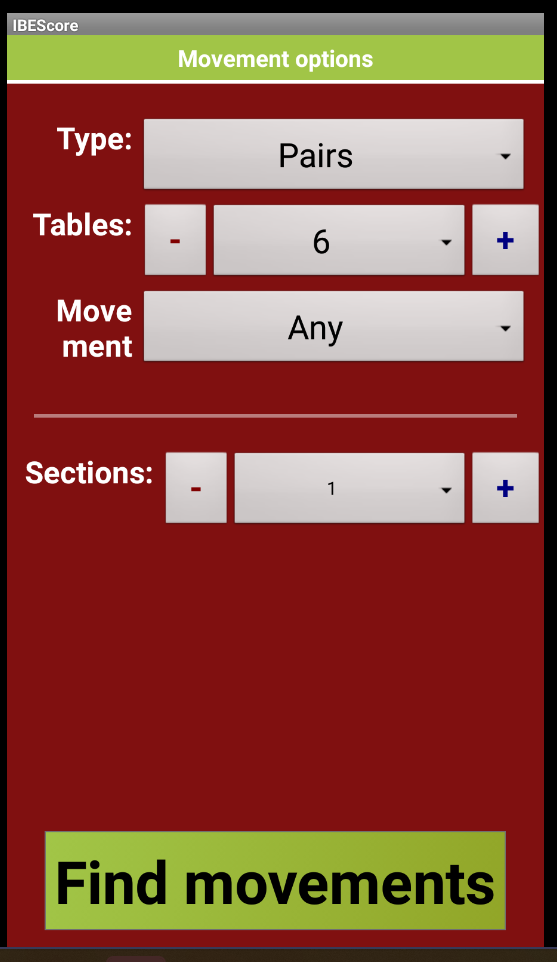
Click FIND Movements (this will bring up the options available for chosen number of tables)
Choose a Movement
CLICK SELECTUse the little green arrows to scroll left or right, or click tap for list. NB The simplest movement is often the best – if the number of boards match at least the number of rounds preferred select it Any blue explanatory text is a guide, not essential to understand – trust the movement and check the numbers work.
Decide scoring method
Type an Event nameand finally…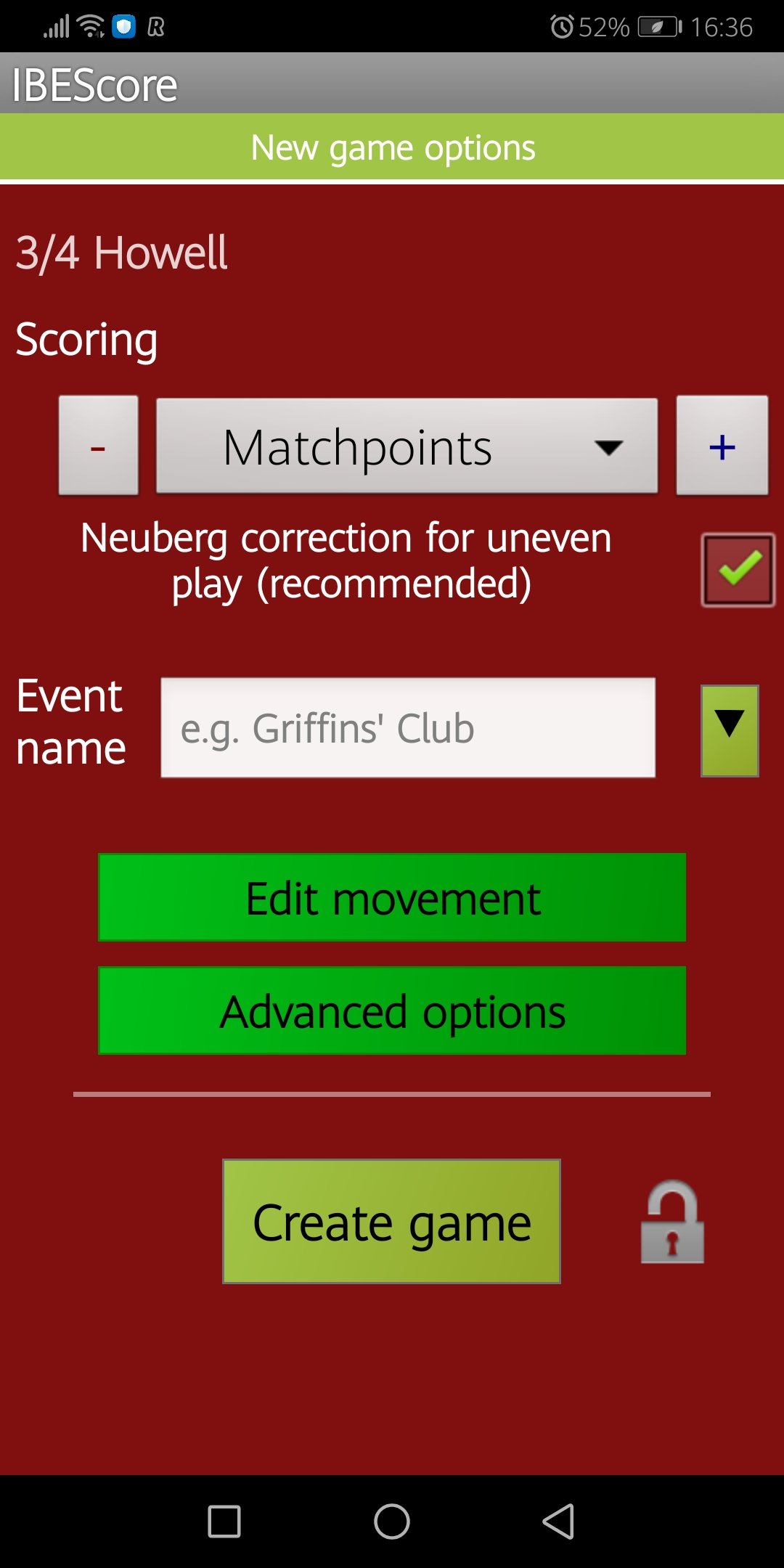
and CLICK Create Game