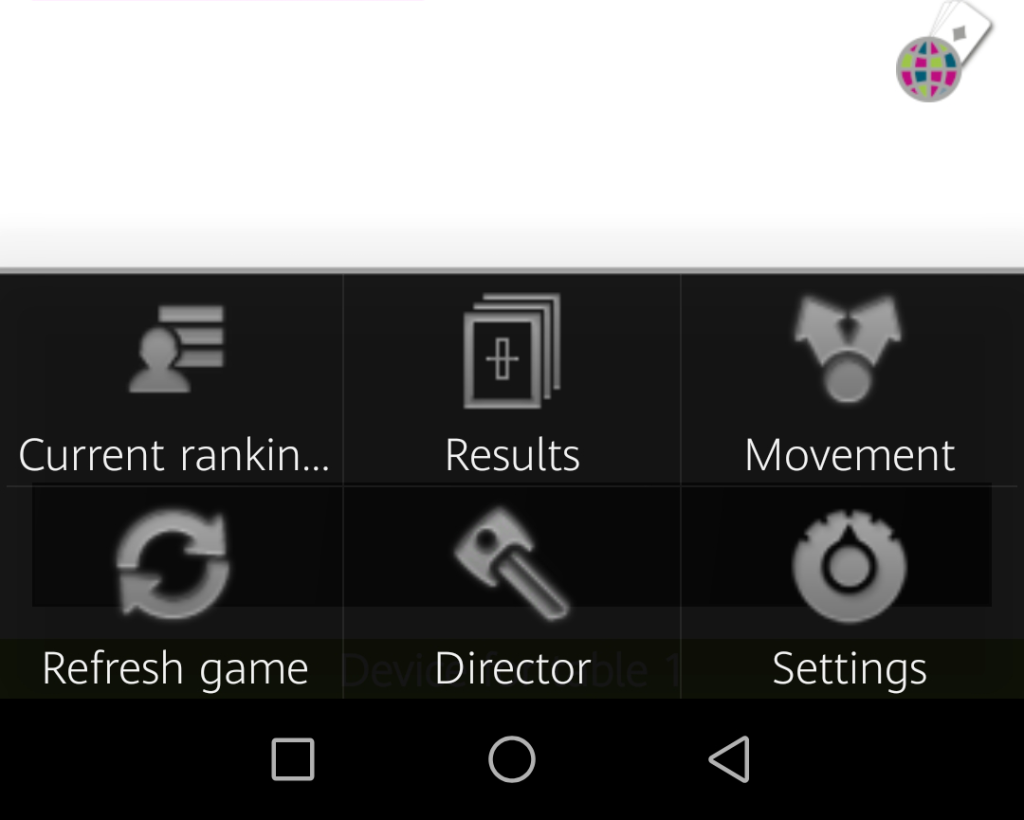Has a player scored a board incorrectly? Did a Bridge Director ruling change the bridge score result?
There are 2 ways to correct a score if it is noticed while the round is still in play.
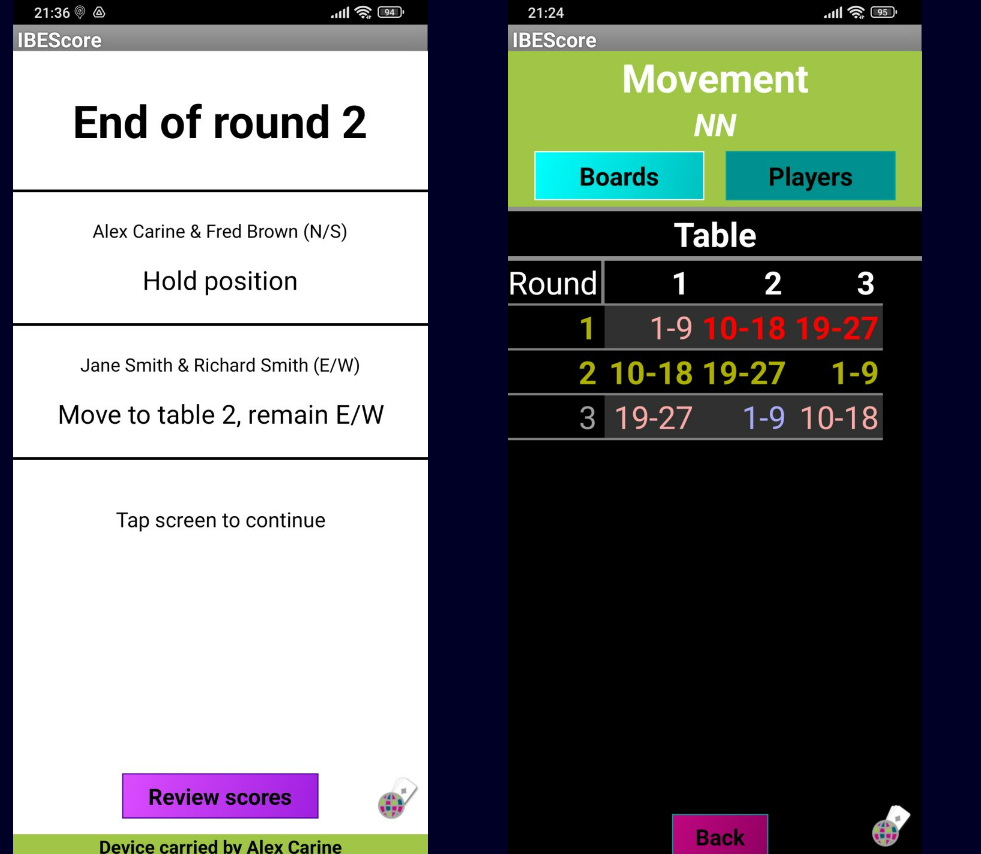
The Review scores sits at the bottom of every device after the final board in a round has been entered and the End of Round screen is displayed.

The cancel score button is available after the board score has been entered, but there is still another board(s) to be played.
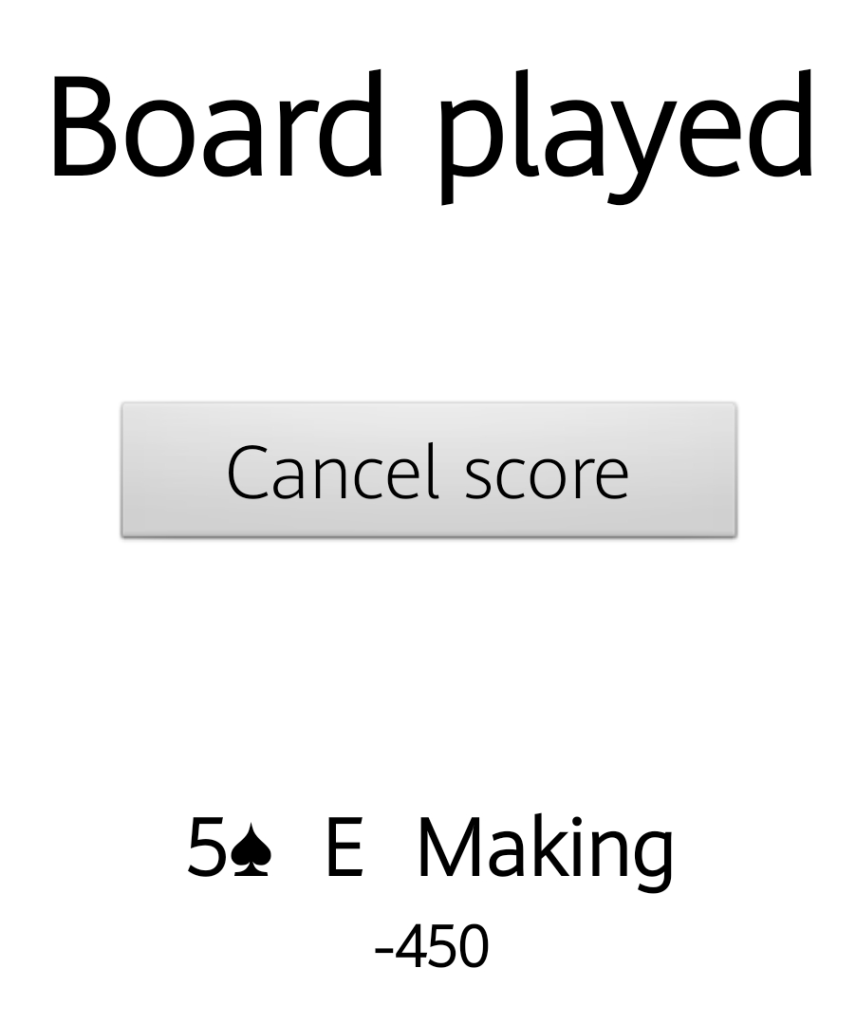
Players may cancel an incorrectly entered score at their own table
This feature is only available to players during the round in progress.
To access the CANCEL SCORE feature the score will MUST have been entered already.
Click on the Board Number to bring up the menu of boards in play. And select the board with the erroneous score. Now you can review and/or cancel the score if needed by clicking CANCEL, then yes (see video).
Or wait until all the scores have been entered and the End of Round information appears – then look for the little pink REVIEW SCORES button.
After a round has been completed and the new round has commenced, players can no longer make score corrections. The director’s access key will be needed.
TECHNICAL BITS:
When a score is cancelled, it will reopen the round and players will no longer to be able see the End of Round movement details, or the Board scores. That the result has been removed will be visible on the movement screen to all players in the event (by refreshing a device and clicking the movement menu button.
Iphone
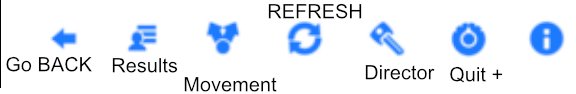
Android