
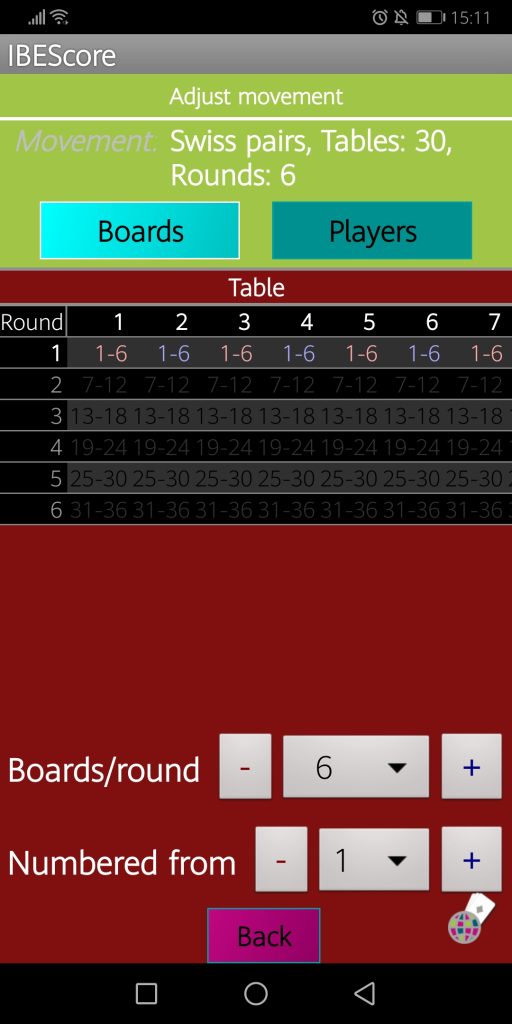

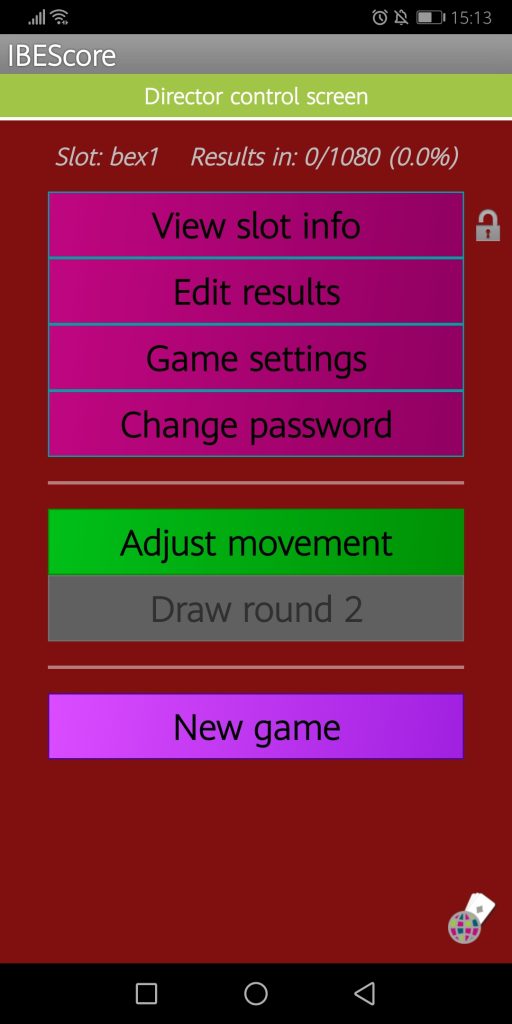
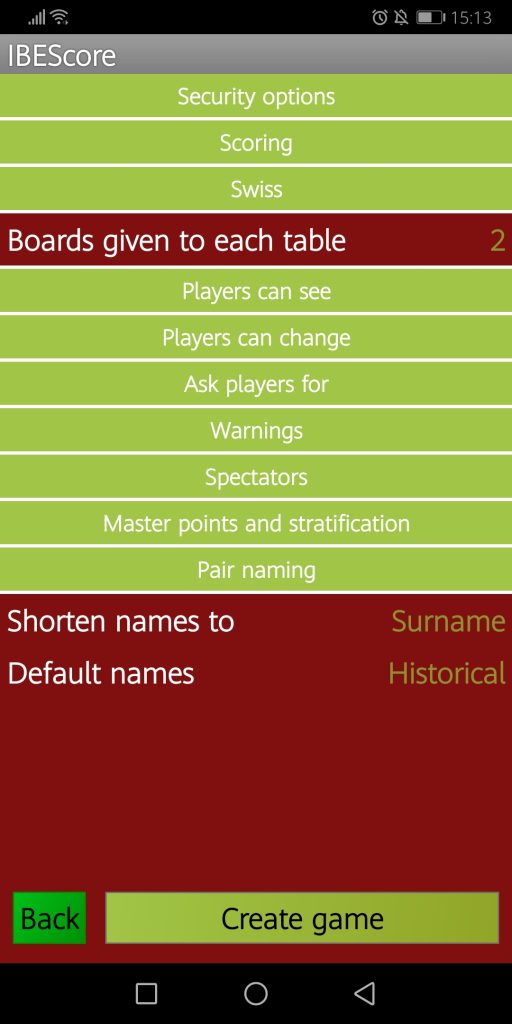
Swiss Events Definition
In a Swiss event, players are matched up, round by round, against opponents who have a similar running ranking or score. This is different from a normal, non-Swiss, duplicate, in which all the matchups in the tournament are pre-determined by the movement at the start of the event.
IBEScore can handle a tournament of up to 90 tables scored in one section. For tournaments larger than this please contact IBEScore for support.
IBESCore can handle an odd numbers of teams or pairs.
In IBEScore, a Swiss event scoring and running is similar to non-Swiss event,. This section describes the extra operations needed to run a Swiss event in IBEScore.
- Creating a Swiss event: choosing the number of rounds, boards per round, scoring method, how to assign tables, and how to deal with an odd number of teams
- The draw: drawing the matchups for the next round based on the current rankings
- Additional notes – if you tell the setup how many boards are been given to each table in round, the Table will start with that board number.
Swiss teams events with an odd number of teams, and Swiss pairs events with an odd number of pairs, will entail a “Triple” – a set of three sides in every round who play a three-way, rather than a two-way match. Configuring the triple will also be described below.
Creating a Swiss event
Log in as Director, and tap “New game”. Tap the “Type” control, and select Swiss teams or Swiss Pairs according to your preference.
To change the number of tables or rounds in your event, use the “Tables” and “Rounds” controls directly below. Swiss events of up to 90 tables and up to 20 rounds are supported.
The number of boards per round defaults to six. This can be changed on the review screen, so click REVIEW.
The following options are available
- First match (Swiss teams):
- By default, the first round opponent of each team is the team whose number differs from theirs by half the number of tables. If there is an odd number of tables, the three highest numbered teams play in the triple, and these three tables are ignored in calculating the non-triple matchups. So for a 17-table Swiss teams, the default first round matchup option would show as “First match: Up/down 7 tables”.
- Under the alternative scheme, “First match: Random opponents”, each team plays against a randomly numbered opposing in the first round, and the three teams playing in the triple are selected by the computer at random.
- First match (Swiss pairs):
- By default, the first round opponent of each pair is the team whose number differs from theirs by half the total number of pairs, rounded up. If there are an odd number of pairs, the pairs in the triple are those with the following numbers:
- One less than half the total number of pairs rounded down
- The total number of pairs
- The total number of pairs plus one.
and the phantom pair’s number is equal to half the total number of pairs rounded up.
This default setting shows as “First match: Pair number order.”.
- Under the alternative scheme, “First match: Random opponents”, each pair plays against a randomly numbered opposing pair in the first round. If there are an odd number of pairs, the three pairs playing in the triple are selected at random, and phantom pair’s number is still equal to half the total number of pairs rounded up.
- Later rounds (Swiss teams only): This refers to how matches are assigned to tables. The options are
- NS Stationary, the default option. Tables are numbered from one up to the number of teams, and each team has a “home table” whose number is equal to their team number. Every North-South pair plays all their matches at their home table, and East-West pairs play at the home table of their opponents.
- EW Stationary – “Home tables” are assigned as with “NS Stationary”. Every East-West pair always plays at their home table, and North-South pairs play at the home table of their opponents.
- Tables by rank – Tables are split into two sections, ‘A’ and ‘B’. The match between the highest-ranking teams in every round takes place at tables 1A and 1B. The second-highest ranking match takes place at tables 2A and 2B, etc. If there is a triple, the triple tables are called T1, T2 and T3.
- Triple type (Swiss teams only): In the case where there is an odd number of teams, the three teams in the triple can complete their triangular match in the space of one round, by playing half the number of boards as the non-triple teams (Short triple), or they can play their match over two rounds (Long triple).
After setting these options, press ‘Review’. You can now access the settings screen and the movement browser as normal. The movement table will be mostly greyed out, since, unlike a normal duplicate, the matchups for rounds 2 and onwards are not yet known; they will depend on how the various teams or pairs perform. Change the number of boards per round by tapping “Edit movement” followed by “Boards”, and using the “Boards per round” control.
When you are done, tap “Create game”. It is highly recommended that the game be created locked. After a short time, IBEScore will confirm with a “Game created” message.
“Drawing” subsequent rounds
After each table enters their final round 1 result, they will see a screen that says “Wait for draw”. Go to the director control screen and observe the “Draw round 2” button, which is located in the position usually occupied by “Finalise game”. If the “Draw round 2” button is greyed out, that either means that not all the results have been entered for round 1, or possibly that you need to use the “Refresh” menu option to update your phone with the latest information. The movement browser will help you see which tables have not entered all their results.
Before you draw each round, you can change the settings governing triple type, table assignment and scoring method. To do this, use the “Swiss” sub-menu on the director’s “Game settings” screen. For example:
- You started the event assigning match tables by rank, but from now on, you want N/S to be stationary at their home table
- You have been using long triples so far, but want next round’s triple to be short.
- You have been matching teams up based on similarity of total victory points, but this round you want to choose opponents based on similarity of total IMPs.
After successfully drawing round 2, you will be shown the movement browser, and informed that players should be told to use their “Refresh” button to find out their round 2 assignments. It is not too late to change one of the above settings and re-draw: change the setting, return to the director control screen, and tap “Re-draw round 2″
Game finalisation and publication are as for a non-Swiss event.
Additional notes on Swiss events
Revenge matchups: IBEScore’s draw algorithm tries to minimize matchups between opponents who already played against each other in a previous round. Likewise, it tries to prevent pairs having to play in a triple more than once. However, these occurrences are sometimes unavoidable, particularly with few tables and many rounds.
Extra board sets for triple in Swiss Teams: A Swiss teams with a triple, short or long, requires additional boards which are not played by the non-triple tables. IBEScore expects that these boards are numbered starting after the highest board number played in the whole tournament by the non-triple tables. For instance, in a Swiss with seven 6-board rounds, the extra boards should start from board 43. Under normal circumstances, a short triple will require half a round’s worth of boards (in this case, 43-45), and a long triple will require a full round’s worth of boards (43-48). However if there are few enough tables, and many enough rounds, that some teams need to play in the triple twice, then a second set of extra boards will be needed, with numbers starting after the first set of extra boards. If teams need to play in the triple three times, a third set will be needed, and so on.
Scoring method: IBEScore allows Swiss events to be run based on any scoring method. Swiss pairs can be scored on cross-IMPs, aggregate score, matchpoints; Swiss teams can be scored on IMPs, aggregate score, or even point-a-board. However, the only scoring methods which are compatible with Victory Points are matchpoints (for Swiss pairs) and IMPs (for Swiss teams). To use Victory points, go to Game settings, the Scoring submenu, and set Victory points to “Standard scale”. If you do not see the Victory points option, make sure you have set the scoring method to a one which is compatible with Victory points.
Final round triple: IBEScore does not allow starting a long triple in the final round, since a long triple takes two rounds to complete. If the “Triple type” option is set to “Long”, this will be ignored when drawing the final round.