It’s a big deal to experience bridge in exciting new ways every game!
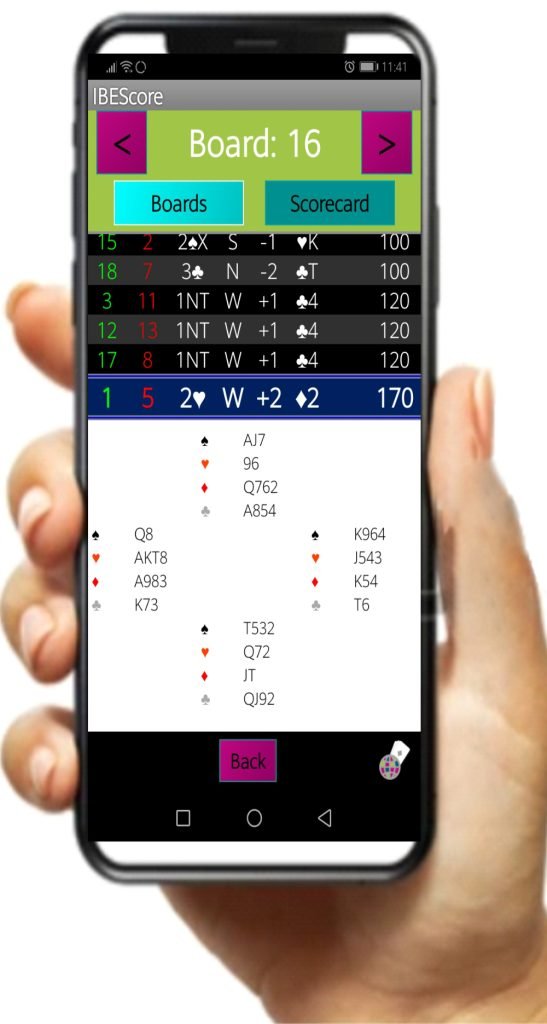
IBEScore offers two ways to add deals to the scoring server.
Hand dealt boards can be added to the system via the app. Players can enter the deal into the app themselves after they have played a board, or someone can deal a set and perform the keying in entry once the movement is known. Find out How-to Enter a Deal manually here.
Alternatively, pre-generated deals can be uploaded to the game via any browser. A wonderful hand generating tool (which has fantastic commentary and output options for teaching too) is BridgeComposer – visit www.bridgecomposer.com for more details.
If you have generated boards for your game from a deal file, IBEScore can show a hand diagram and available trick analysis to the players after they have completed each hand. If the deal file does not contain trick analysis information, IBEScore calculates this information using Thomas Andrews’ deal utility. More about Thomas’ excellent and versatile software can be found on his website http://bridge.thomasoandrews.com/deal/.
This section explains how to deploy your deal file so that the information will be accessible to the players and integrated into your published results.
Uploading a deal file – 2 methods
Either
Log in at www.brianbridge.net/ Click on the “Upload/download” below the login bar. Click on “Upload new”, and navigate to the .dup, .dlm or .pbn file which you want to use for your next game.
IBEScore will then calculate a table of the available tricks in each suit and no-trumps with N, S, E and W as declarer, for all the hands you upload. During the game, this table will be shown on the players’ devices after they have played each hand. You can upload the hand record file at any time before or during the game, and the computer that you upload it from can be anywhere in the world.
If you wish to run several consecutive games based on the same hand records, they only need to be uploaded once.
Since the available tricks calculation may take up to 20 minutes, it’s advisable to upload the hands well in advance.
Or
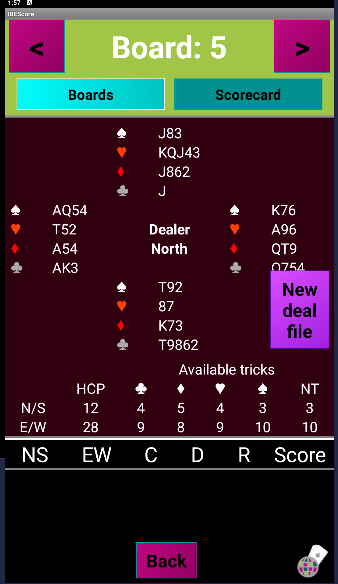
In the IBEScore app, log in with the Director key and navigate to any board traveller. You will see a New deal file button. Click on this and locate the file filed already stored in your smart device (Make sure the file you saved has the correct extension and is NOT a 0 bite .bin file).
Deleting a hand record file
If you are running a game without hand records, REMEMBER to click on “Delete current”, otherwise IBEScore will wrongly use the most recent hand record file you uploaded.
Showing/Hiding a Deal file during a session
When a game is been created the Director Mode GAME SETTINGS can be modified via the App to display or hide the deal files from players as preferred for the session conditions of contest.
Be sure to set your deal file to not show via the App GAME SETTINGS if you have forgotten to upload the new file, or are not using one in the current session and did not delete the previous game’s deal file. Otherwise leaving settings such as “Warn for unlikely contracts” will worry players, and make for many unnecessary Director calls!