IBEScore Help
How-To use IBEScore as a Player to register at your table and put your scores in.
1. Click on the Globe image

2. Type in the Game CODE(case sensitive), then click ENTER DUPLICATE
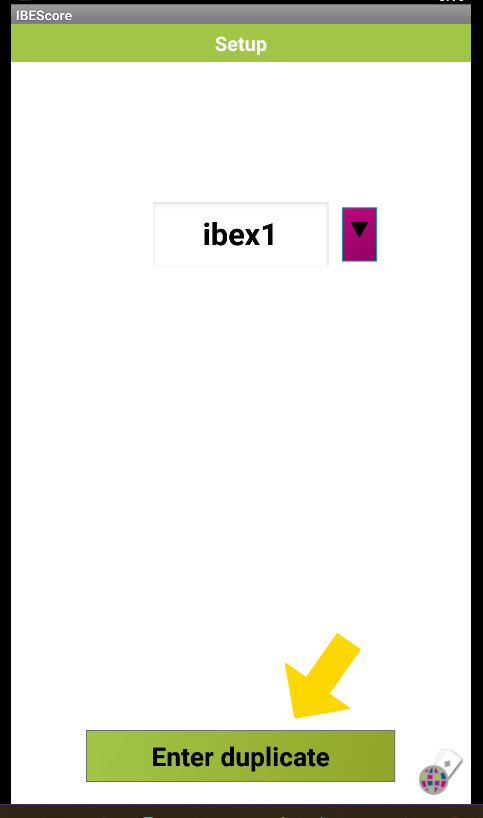
NB: As a player you must use the unique game code given to you by the director. If you want to practice, use this universal practice GAME CODE: bex1
3. Click on your Table Number
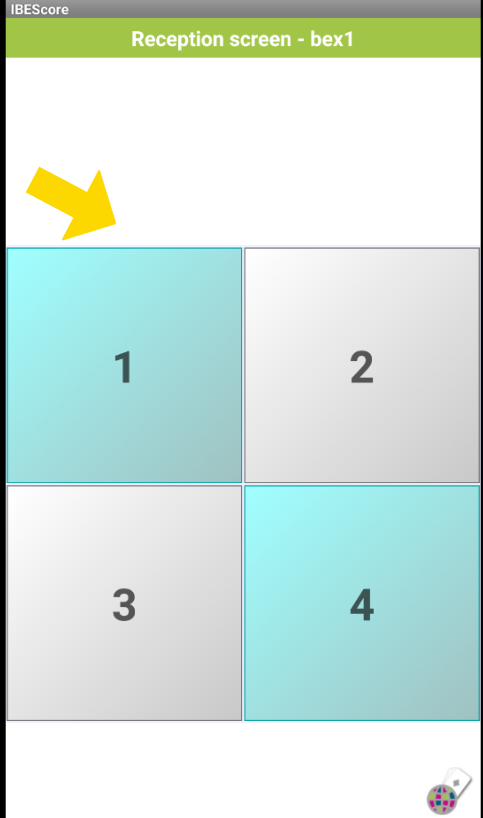
4. Click on TAP HERE beside whichever seat you are sitting in
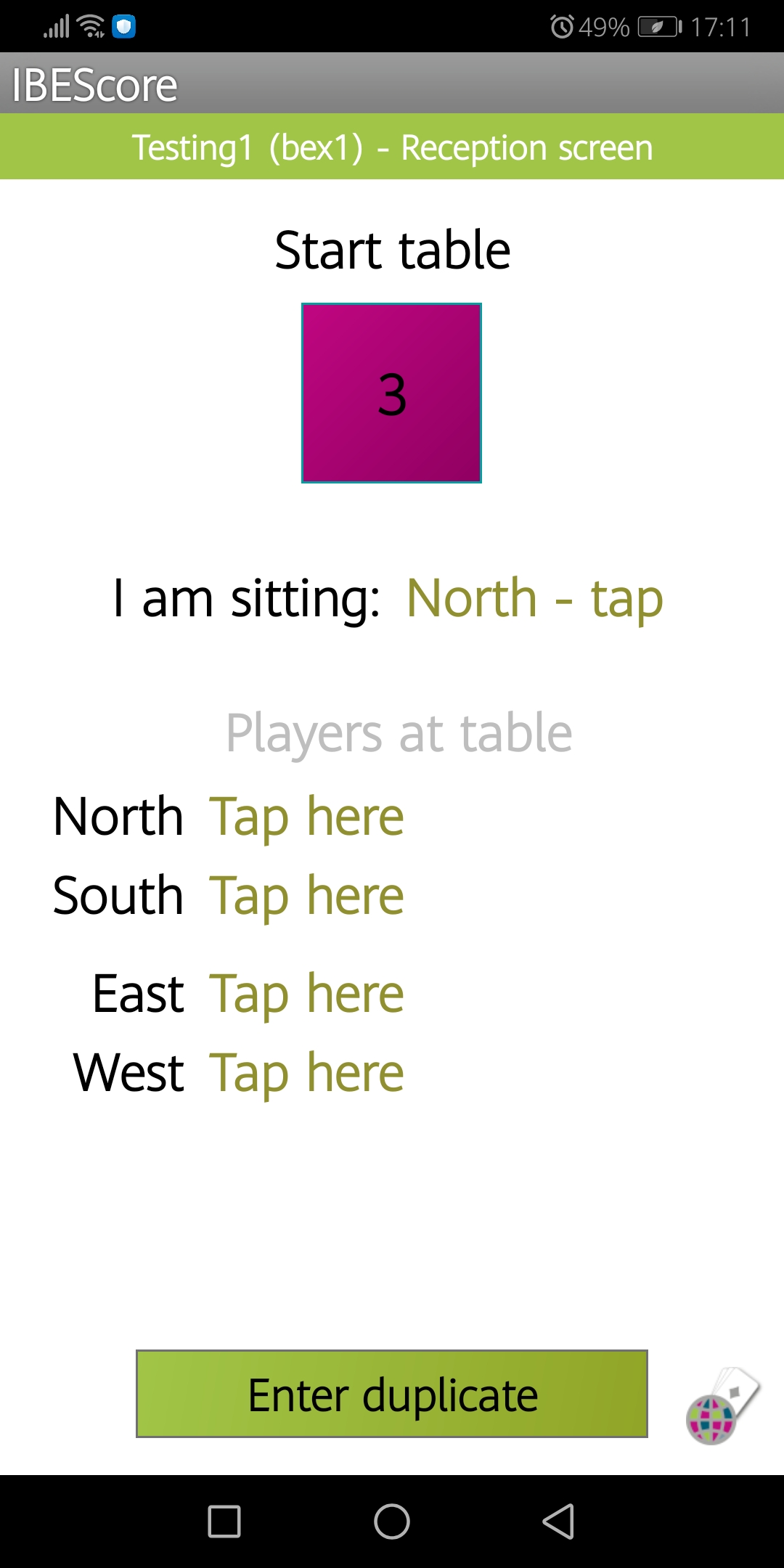
Type in/select your name, then click ENTER DUPLICATE, read the round instructions
Then click Enter Round, play and enter your score.
NB One player only at the table enters the score. Everyone else should refresh to view results on their own device.
How-to enter Scores once you have entered a round is fairly intuitive.

After you have indicated the declarer, remember to click the + or -signs as many times as you need to indicate tricks made/lost.
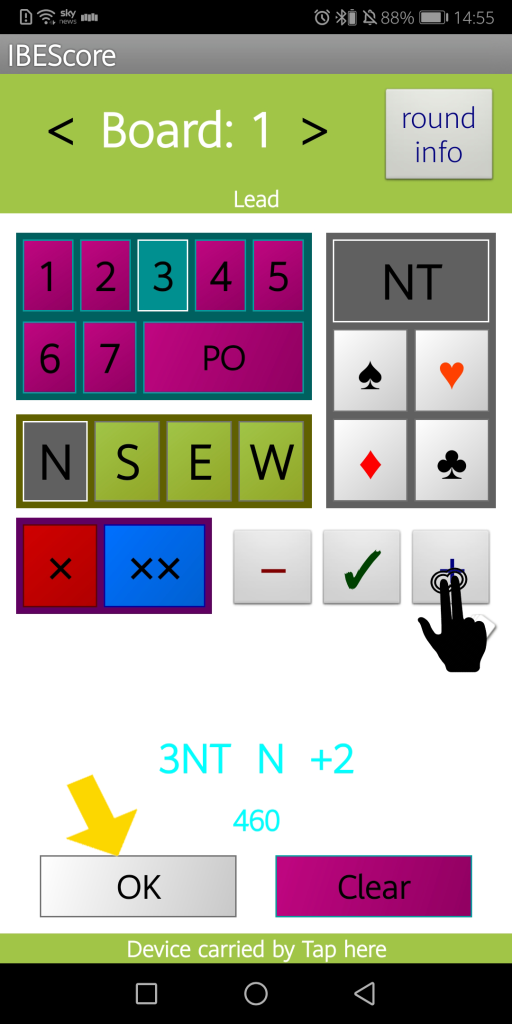
Find the Extras Menu on an Android device
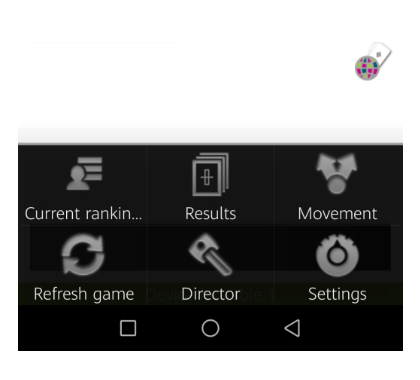
On an Apple device

*bex1 is a universal practice GAME CODE – so if strange things happen when you try to enter a score – it might simply be that someone else did a different thing at the same thing moment as you! Simply click to refresh and try something else .





